REQUIRED DOWNLOADS / SCATTERED / CONFIG FILES
Download latest java runtime environment (it is mandatory in=f you don’t have it installed on your pc You must install this if you want your recharge tool to work perfectly)
Download all the complete latest software here
FlashTool_v5.1308.00 (it is mandatory in for all)
Download Azsky recharge tool v3.06: Recharge Tool V3.06.rar (32.51MB) (Azsky recharge tool is compulsory for all)
For those who are using azsky xman and G1 download: G1_gb20_20141113_new_release_V1.rar(1.21MB) (Note: if you are using the very older version of azsky G2, then you will use G1 software to flash your G2)
If you are using azsky G1+, azsky G6 or the latest version of Azsky G2, please download this: G1+_20141113_50m_new_release_V2.rar(1.4MB)
Then If you are using G1 Super download this software: G1Super_20141113_m3_release_V1.rar(1.20MB)
Important notice: If you are using azsky g2, you must first determine your serial number from this article so that you can determine if you will have to download and use G1 software of G1+ software. Once you have determine that, then you will either use g1 method, or g1+ method to renew your G2 account.
Secondly you must use G1+ Software to flash your G6 in flashtool.
While you are set to flash your azsky G6 or G2, make sure you set your physical switcher to “GPRS” then retun it to “TWIN” After you are done recharging your g6 or g2(If you don’t return it to twin after successfully recharging your G6 or G2, then it won’t open any encrypted channel.
How to Flash your dongle with flash tool using the appropriate software to GPRS Dongle
Note: before you can successfully recharge your dongle with azsky recharge tool, you must first successfully use azsky flashtool to flash your dongle.
1. Use the Original RS232 cable to connect your azsky GPRS dongle to your PC.
2. Run the “Flash_tool.exe” at first,the On screen display(OSD) will be as below
3.In the “Option” Menu,set the Baudtate to “115200”,set the COM port to your RS-232 cable port in the PC ,for example,if the RS-232 cable port is com4.,please set the COM port to com4. But if you use a desktop computer, it will definitely be COM 1
4.Press “Scatter/Config file” to choose the “Flash files ” in the upgrade software folder.the OSD as below:(Note:your flash file will be downloaded from the links above)
5.The main windows will display the ARM_BL,ARM_EXT_BL,PRIMARY_MAUI, VIVA, information.
6.Before you upgrade the new software to azsky dongle,you must make sure “Format FAT” is disabled. To do this, Press “Option”→ “Format FAT” and set it to “do not format fat”.(Warning!! If you select “Format FAT” instead of “Do not format FAT” you will permanently damage your dongle and you won’t be able to load any account on it again. so please choose “Do not Format FAT”
7.Press “Download”,then power on the GPRS dongle,it will begin to upgrade the new software.
When the firmware upgrade is completed successfully, it will display “Last action was done”.
8. Now you can use Recharge Tool to finish recharge for the dongle.
If your flashing is successful, you will get a message as shown below:
HOW TO LOAD YOUR AZSKY ACCOUNT WITH AZSKY RECHARGE TOOL V3.06
Note: Before you use azsky recharge tool to set account, please make sure you do the followings: First, disconnect your dongle from your pc after flashing with azsky flashtool then reconnect it when you want to use it with recharge tool, You should also endeavor to use a desktop computer, connected to a direct internet not via proxy, you should disable your antivurus prior to the process, you should use windows xp on a clean pc that hasn’t run previous version of azsky recharge too.(If you overwrite the older version of azsky recharge tool with the latest version, you Secondly, please before you run recharge tool,confirm sim card is inserted into your dongle. Wait a moment like about 15-20s after powering your dongle,then use rechagre tool to upload code.
1: Installing azsky v3.06 recharge tool:
1. You must download and install java runtime environment from my link above before you install azsky recharge tool.
If you want to recharge your dongle please install dongle recharge tool first.The installation is very simple, you double click the software install package then follow the install guide. The recharge tool is 32mb in size and it is compatible with all azsky dongles and receivers
2: How to Configure the recharge tool
If your box is Azsky G1 Supper, G6, G1, Xman, or G1+, please click Box Type menu on the window and then click M3. If your box is G3, then please click G3.After you configure the box type. On the window it will display your selection , for example : BoxType: M3.
After you config the box type, you should select the com port that connected to the dongle.For example , I connected the dongle to my pc on the com3, it depend on your pc(Note: if your pc has no serial port , you can’t select the com port on the window)
3: Start recharging
After you config the recharge tool , you can input the Recharge Code or copy and paste it into recharge tool and click Upgrad button to start recharging.If there is no error , the tool will tell you recharge success. But if there are any error(s) read this article here
Note: before you click Upgrade , please make sure that dongle is already connected to your pc by original rs232 serial cable.. If your recharge failed , please contact me by posting your error message in the comment box below.
(Important notice: Once you click on upgrade on your recharge tool v3.06, your 3g modem to must be sending and receiving data as will be shown on the LED of your modem. Similarly, you will see the following messages briefly on recharge tool window m3 random ok>>getting username and password sucess>>recharge success!>> write server success! as shown in my picture below. In my own case, i was using an airtel modem at full 3g network blask, i recharge a dongle successfully withing 1 minute, I could only see getting username success because everything happens so fast. If you are stuck or m3 random ok then your internet is either unstable, not active, or just too slow. I total advice against using edge especially if you want to get it done fast).
culled from lemmymorgan.com






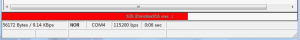
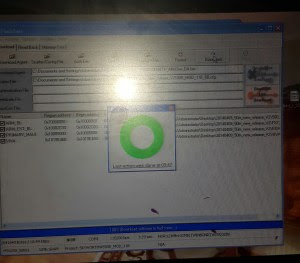


Comments
Post a Comment